Remember me
1. Login to our social site using your account.
2. Click Jobs -> Resume on the menu.
3. Click Purchase resume view package.
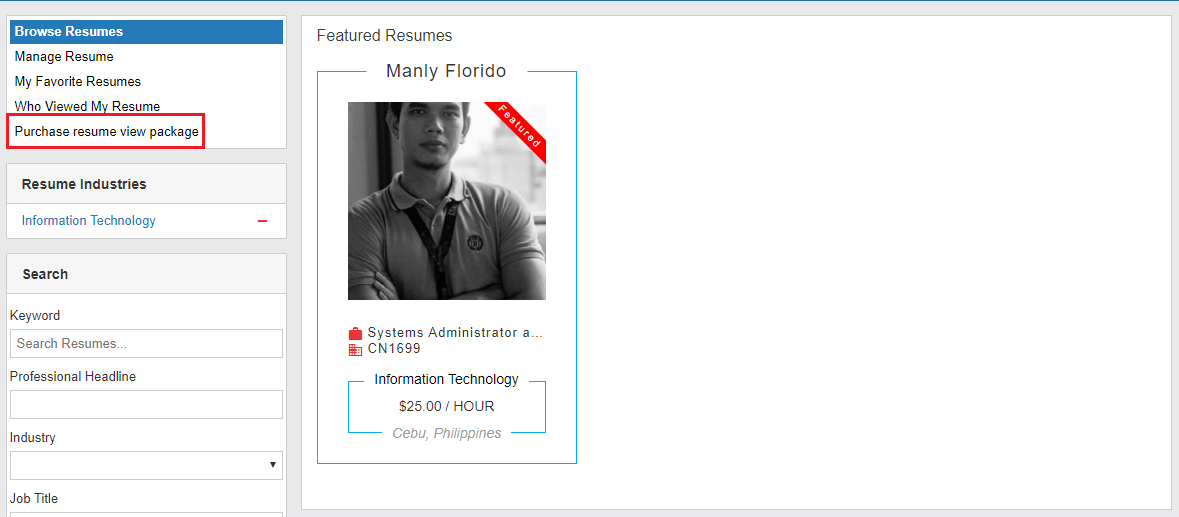
4. Select the package that you like and click Choose.
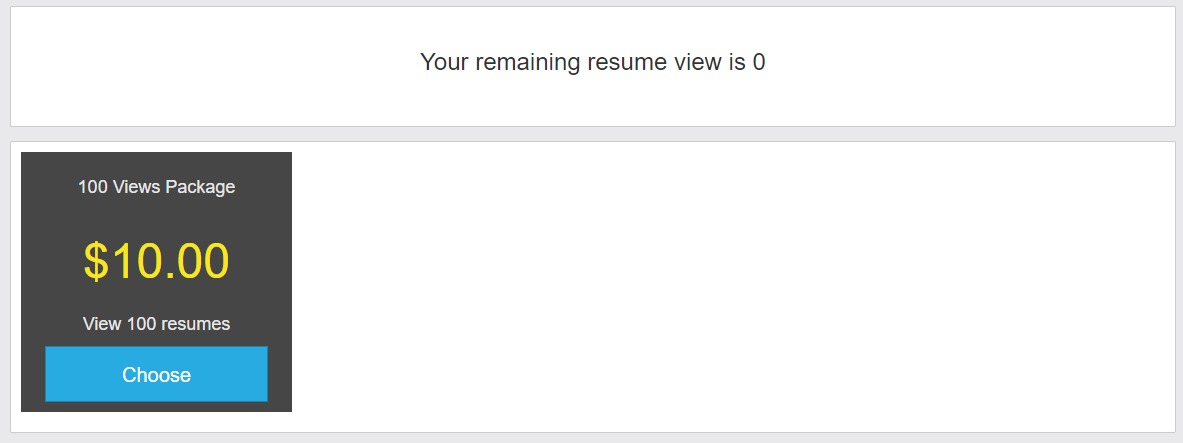
5. Click Pay with Paypal Express Checkout and proceed with payment.
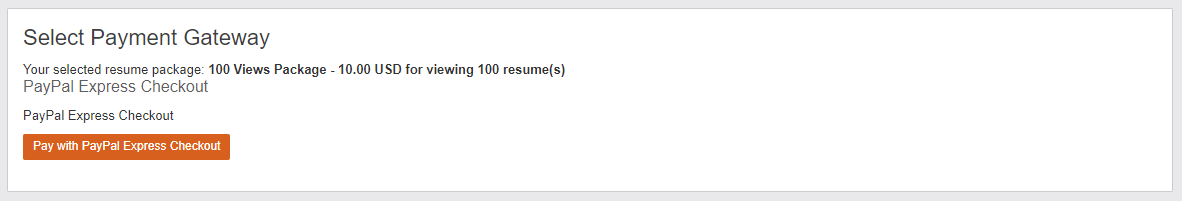
6. Once payment is complete, you will be able to view the full details of someones resume by clicking View Full Resume in the resume page.
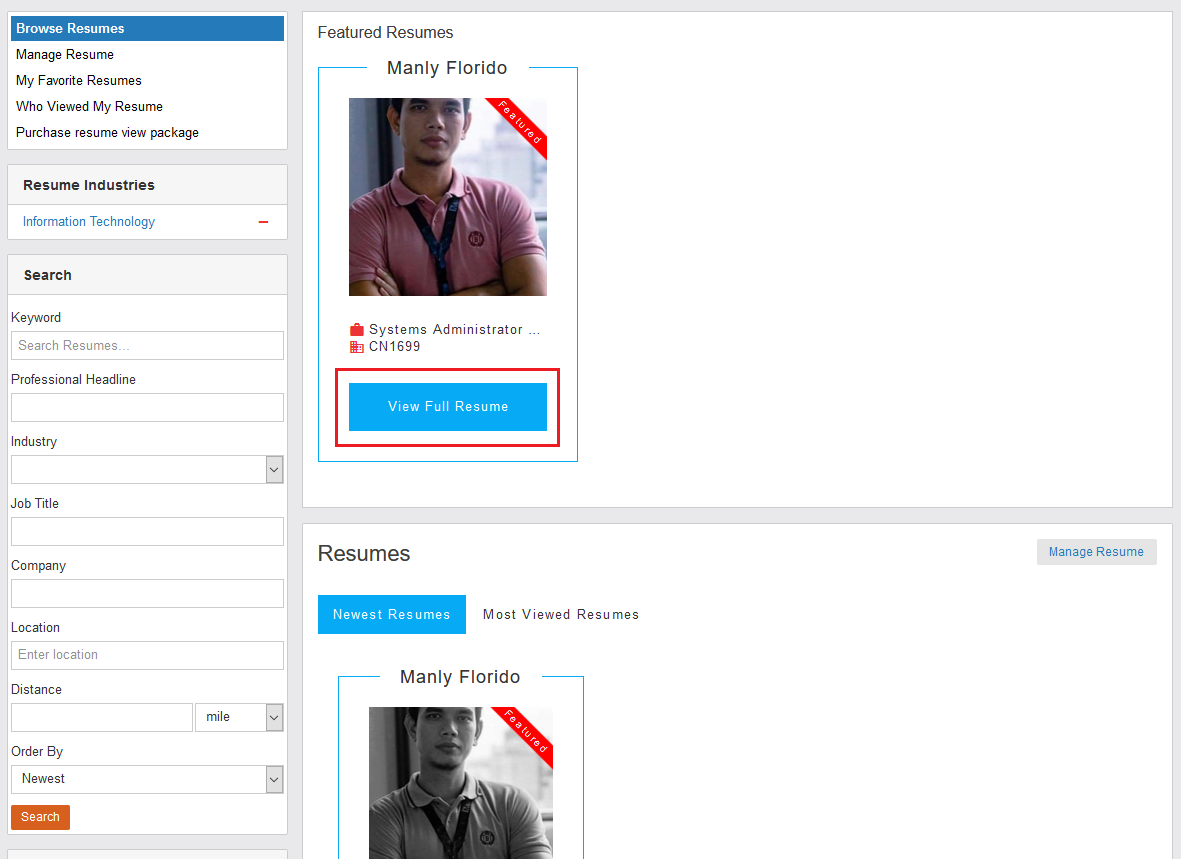
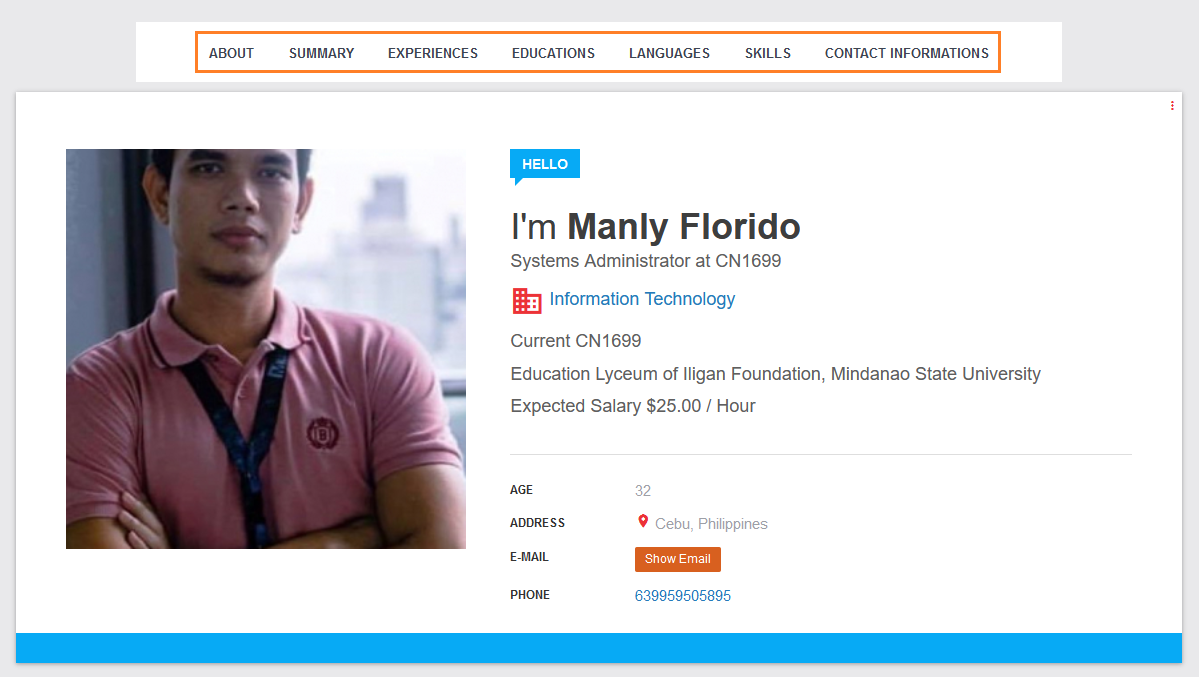
Comments (0)